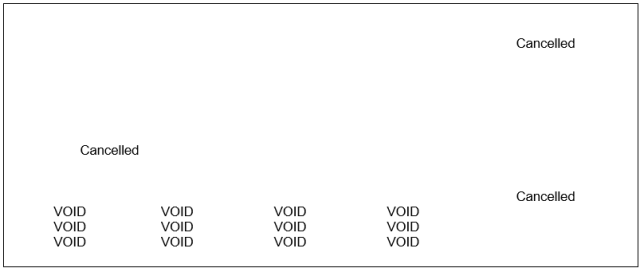Tourplan does not support combined Cheque/Remittance stationery where the remittance section is below the cheque. The cheque must be at the bottom of the page.
(continued from Invoice/Credit Note)
This message type is used to output combined Cheque/Remittance Advice documents or Remittances Advices only. Remittance Advice only is generally used where either:
The procedure to create a Remittance Advice only is the same as for a Remittance/Cheque except the Cheque and Cancel sections of the message format are left blank.
If cheques only are to be printed (i.e., a cheque without a remittance advice as part of the document), the Cheques Only message type must be used.
|
|
Tourplan does not support combined Cheque/Remittance stationery where the remittance section is below the cheque. The cheque must be at the bottom of the page. |
Screen Shot 215: Remittance/Cheque Message Setup Screen
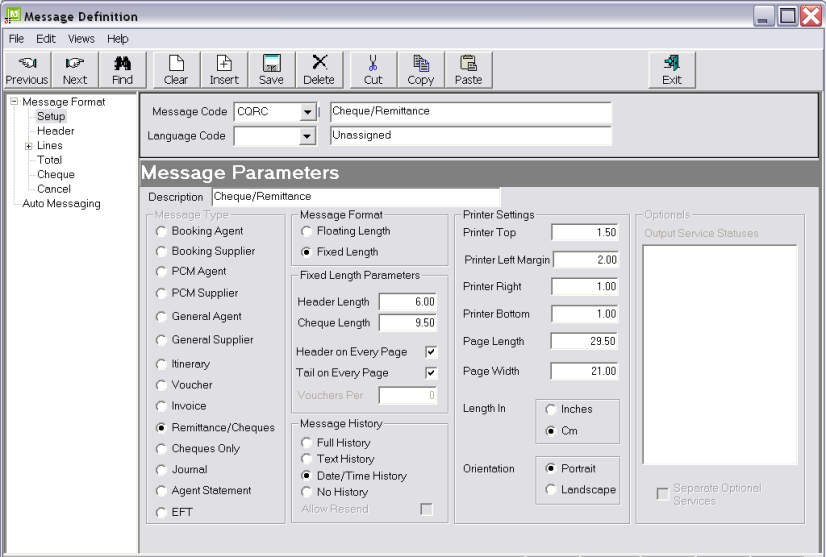
Message Format
Pre printed stationery will always be used for this message type, so the format will be fixed length.
Header Length
The depth of the remittance header, excluding remittance advice lines.
Cheque Length
The depth of the cheque, excluding the remittance advice and header sections.
|
|
The length between the bottom of the header and the top of the cheque is the remittance advice. |
Header on Every Page
Click this checkbox if the remittance advice header is to print on every page of a multipage remittance advice.
Tail on Every Page
In a Cheque/Remittance context, the tail is the cheque. If this box is checked, and the remittance is going to exceed the page length (excluding the cheque), the data defined in the Cancel section of cheque format will be output in lieu of the cheque. If unchecked, and the remittance is going to exceed the page length, the tail (cheque) will be left blank
Screen Shot 216: Remittance/Cheque Message Template Header Screen
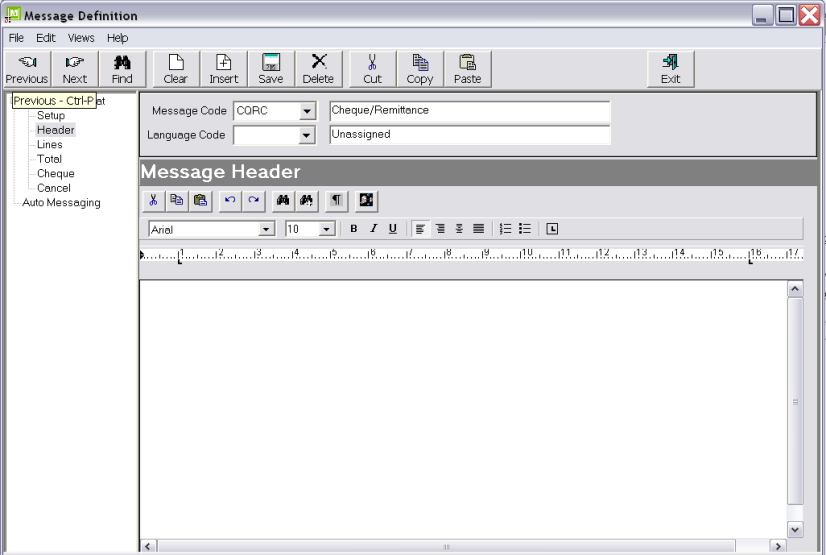
|
|
The Tree Menu items on the left side of the editing screen are those that are able to be used in a Booking Agent Message—they do not have to be used. |
|
|
It is recommended that any unwanted tab stops are removed in the editing screen. Unnecessary stops can cause formatting issues on message output. |
Example 91: Remittance/Cheque Message Template Header
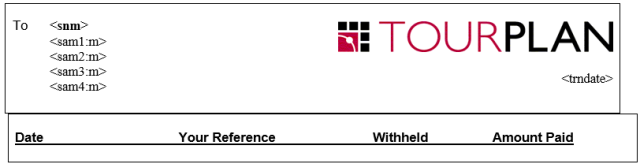
|
|
The header in Example 91: Remittance/Cheque Message Template Header commences with a blank line above the table. If a line is not above (and below) a table, the table cannot be removed to a word processor for editing. See Messaging Tips & Hints. |
The following substitutions will be made in the header:
<snm>Supplier Master Name.
<sam1>-<sam4>Supllier Master address fields 1–4. :m = Use (M)ailing Address detail (not (PH)ysical addressl).
|
|
If the supplier is not connected to a Master Supplier, the messaging system will fall back to the Supplier details. |
<trndate>Transaction (cheque) date
Example 92: Remittance/Cheque Header Output

The lines section for a remittance advice is the same for all service types, so only the generic blank unassigned line type needs to be used.
Example 93: Remittance/Cheque Message Lines
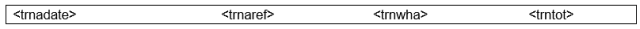
The following substitutions will be made in the lines:
<trnadate>Transaction apply date—the date of the invoice that the transaction line applies to.
<trnaref>Transaction apply reference—the invoice number that the transaction line applies to.
<trnwha>Transaction with held amount (if any).
<trntot>Transaction total amount.
Example 94: Remittance/Cheque Lines Output
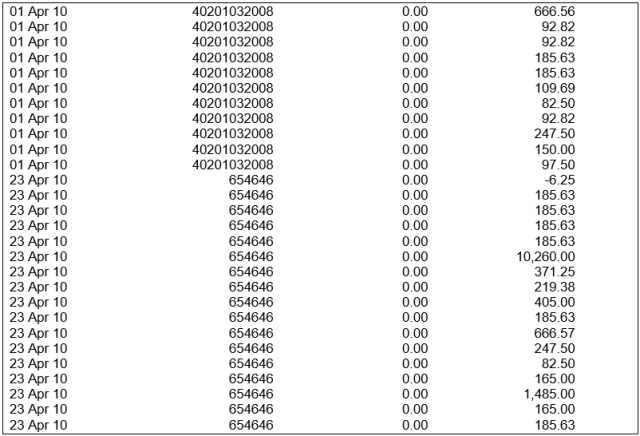
The total section can be used to include a remittance advice total which will print immediately prior to the cheque section.
Example 95: Remittance/Cheque Total Section
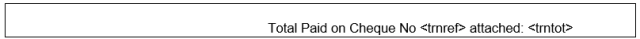
The following substitutions will be made in the Total:
<trnref>Transaction reference—the cheque number
<trntot>Transaction total amount. Because this is not in the Lines Section, Tourplan outputs this as the total cheque amount.
Example 96: Remittance/Cheque Total Output
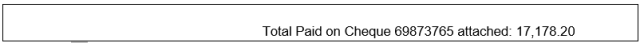
This is the layout of what prints on the cheque document itself. Quite specific formatting will probably be required to make the substituted codes line up with pre-printed stationery.
Example 97: Remittance / Cheque Section
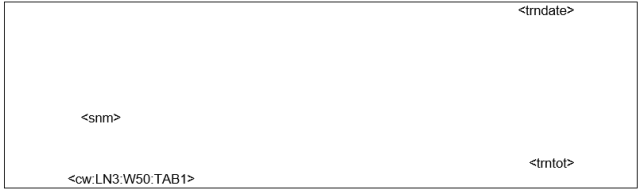
The following substitutions will be made in the Total:
<trndate>Transaction (cheque) date
<snm>Supplier Name master.
|
|
If the supplier is not connected to a Master Supplier, the messaging system will fall back to the Supplier details. |
<trntot>Transaction (cheque) total amount.
<cw>Cheque Words. The amount of the cheque in words. :LN3 = A maximum of three lines can be used for the cheque words. :W50 = The maximum width of each of the three cheque word lines is limited to 50 characters. :TAB1 = When outputting the second and third cheque word lines, use tab stop 1.
|
|
The TABn parameter is only required when CW is on a tab stop, not the left margin. If data is to print to the right of one of the cheque word lines, ensure that there are no extra tab stops. If it is not possible to format the lines so the cheque words print correctly, another method is to use: <cw:Line1:W50> <cw:Line2:W50> <cw:Line3:W50> |
Example 98: Remittance / Cheque Output
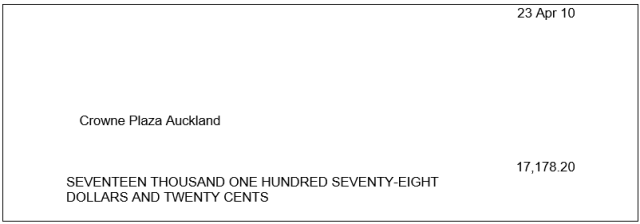
The Cancel Section has no substitution codes in it. It is used to print Void and Cancellation across the cheque portion of the document when the remittance advice detail is greater than the available page length.
Example 99: Remittance/Cheque Cancel Section